VES (Visitor Experience System)
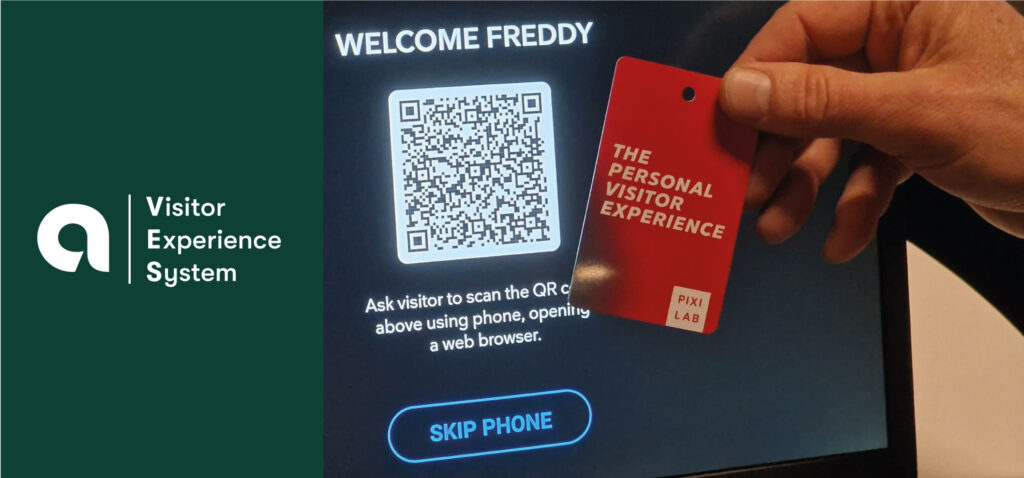
Med Adapts besökssystem VES(Visitor Experience System) ger du dina deltagare en interaktiv, digital och fysisk upplevelse. Samtidigt får du som arrangör full kontroll på dina deltagare och deras behov.
Du kan se och styra vilka aktiviteter de deltar i, hur länge de stannar på olika platser, vilka grupper, indelningar och preferenser de har, samt hantera deras olika biljetter och accesser.
VES är utvecklat för event och mässor och bygger på vanlig webbteknologi – vilket gör det användarvänligt, snabbt och säkert. Deltagarna kopplas upp mot systemet via webbläsaren i sin mobiltelefon. Efter hopkopplingen kan de ta emot och skicka ut information och interagera med systemet direkt via webbläsaren. Inga appar behöver laddas ned!
På ett event använder man olika former av teknik för att förstärka besöksupplevelsen; bildskärmar, ljudanläggningar, ljusteknik och datorer. All teknik kan kopplas ihop med VES via nätverk eller webbläsare – och på så sätt styras från VES. När både deltagare och teknik är ihopkopplade i samma system ger det helt nya möjligheter för interaktivitet och “actions”.
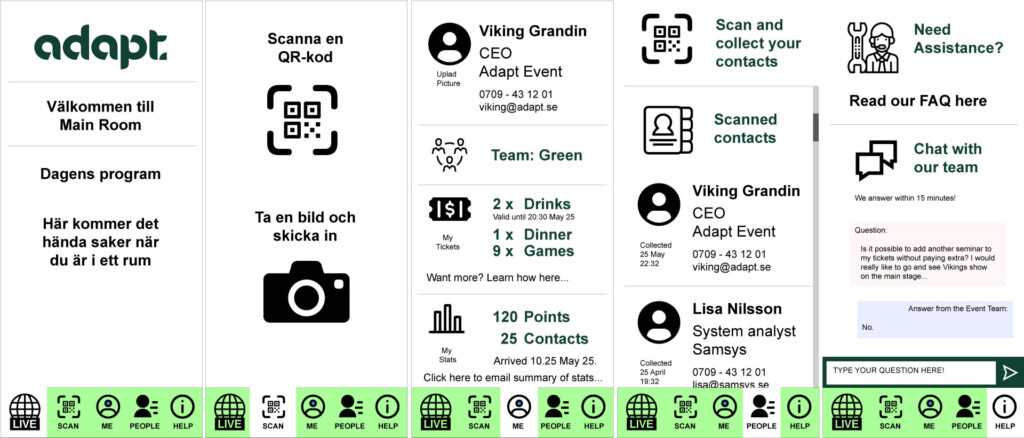
Hur fungerar VES (Visitor Experience System)?
En unik profil skapas för varje deltagare. Profilen fylls med information både vid registreringen och löpande under eventets gång. Den sparade informationen kan hela tiden användas för att utföra olika aktiviteter eller som information för användaren och/eller arrangören.
När en deltagare kommer till eventet kopplar de ihop sin mobila enhet med sin profil i systemet. Det görs med den vanliga webbläsaren i enheten. Hopkopplingen görs genom att en QR-kod som deltagaren har fått i förväg scannas, eller att deltagaren själv klickar på en länk som de fått via email.
Efter hopkopplingen kan enheten ta emot och skicka information som är unik för användaren samt utföra interaktiva moment. Den blir för användaren både en informationsenhet och ett verktyg för att mata in och skicka ut information, samtidigt som den också fungerar som en fjärrkontroll för att utföra och styra interaktivitet och teknik.
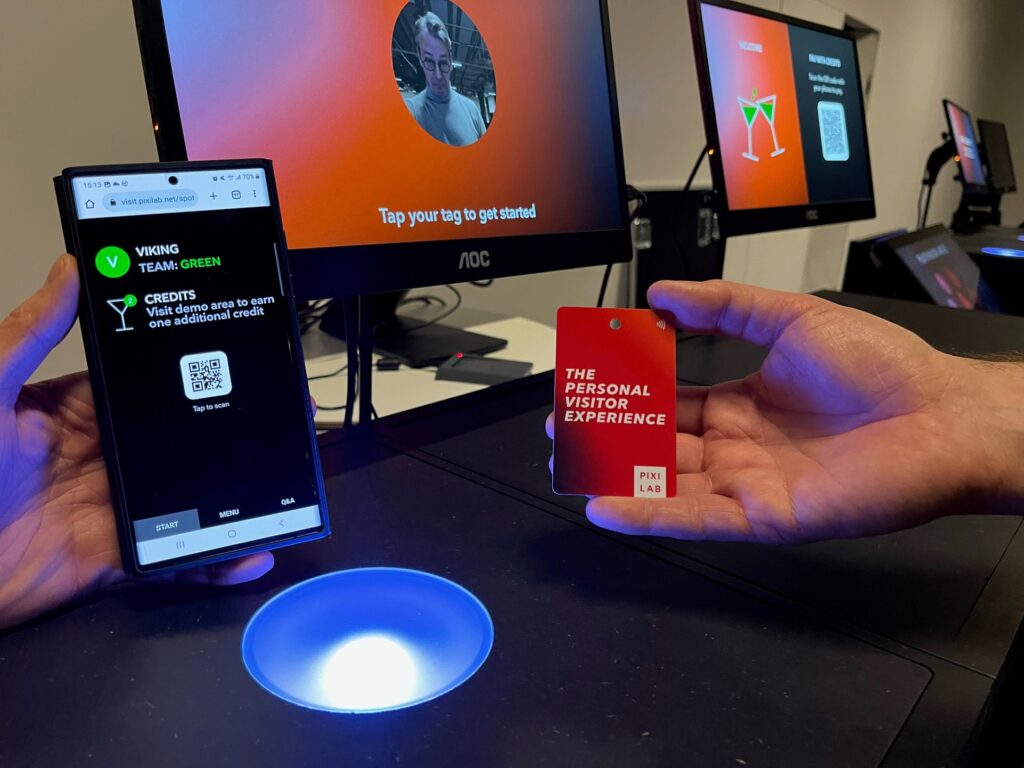
Till deltagarens profil kan också ett unikt RFID-kort kopplas. Det ger möjlighet att utföra snabb och direkt interaktion genom scanning av kortet över RFID-läsare vid olika stationer (exempelvis för in- och utpassering i olika rum, betalning med biljetter och start av interaktiva moment).
Kortet fungerar också som ett visitkort som deltagarens namn och information och personliga QR-kod kan printas på. Deltagarna kan sedan enkelt scanna varandras QR-koder för att utbyta kontaktinformation.
Vad är ett interaktivt moment/en action?
Exempel på interaktivitet är att skicka in frågor till en scen, att via mobilen växla innehåll på skärmar, att delta i en spelaktivitet och registrera poäng på sin profil, eller att ta bilder och skicka in dem till ett gemensamt galleri som kan visas på skärmar. Det kan också vara att exempelvis besöka olika rum eller platser och fysiskt scanna ett kort eller QR-kod, för att på så sätt samla poäng eller få access till en ny plats.
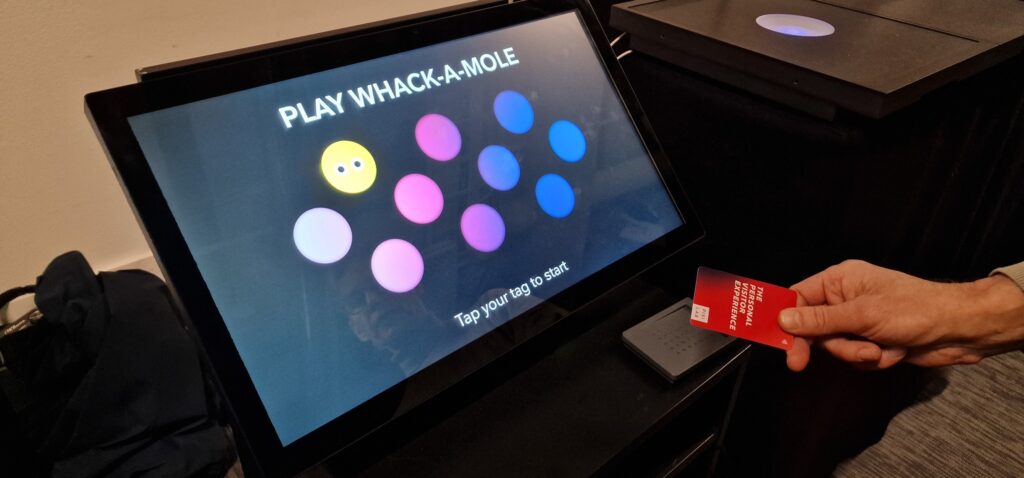
Grundfunktioner
I VES kan i princip alla sorters funktioner programmeras in. I grundversionen ingår följande standardfunktioner:
Deltagarregistrering
Görs i förväg via en eventsida där deltagaren fyller i förbestämda fält för information, exempelvis titel, namn, företag, roll, kontaktuppgifter, gruppindelning, matpreferenser och val av seminarier. Detta går också att göra på plats på själva eventdagen. Vill du använda ett eget system för registrering så kan VES också importera in data från exempelvis en excellista.
Ankomstregistrering och incheckning
När deltagaren kommer till ditt event så checkas de in på eventet via en QR-kod eller länk som de fått mailat till sig i förväg. De kan också registrera sig direkt på plats. Du som arrangör kan i realtid se vilka som är incheckade och när de checkades in.
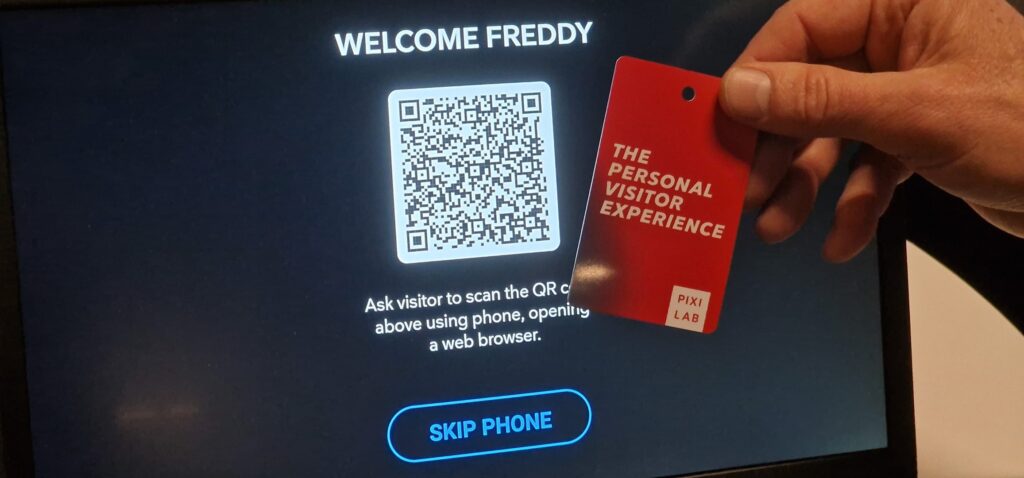
Utskrift av namnbrickor
Deltagarna kan få en namnbricka utskriven på papper eller som RFID-kort som kan hängas i lanyard runt halsen. På namnbrickan kan du välja vilken information som skall synas, exempelvis namn, företag och roll. Brickan kan också innehåll en personlig QR-kod för att deltagarna skall kunna dela kontaktinformation med varandra genom scanning av QR-koden.
RFID-kort för snabb registrering och interaktivitet
Varje deltagare kan registrera ett unikt RFID-kort som knyts till deras profil. När kortet hålls mot en RFID-läsare så kan det utföra olika actions, exempelvis registrera närvaro eller in- och utpassage på en plats, starta en film på en skärm eller betala vid en dryckesstation. Med ett RFID-kort behöver inte deltagaren ta upp sin telefon för att utföra olika actions eftersom det kan göras enbart genom scanning av kortet. Det sparar ofta sparar mycket tid när många personer snabbt skall passera en viss station.
RFID-kortet kan printas i förväg eller direkt på eventplatsen. Det kan brandas på valfritt sätt och också innehålla personlig information.

In- och utpassering och anpassning efter olika platser
I VES kan du registrera in- och utpassering i olika rum. Det görs genom att deltagarna scannar en QR-kod eller sitt kort vid in- och utpassering. Registreringen ger dig möjlighet att i realtid ha kontroll på hur många och vilka personer som befinner sig på olika platser. Informationen kan du visa på skärmar, exempelvis tillgänglighet och vilka som befinner sig i vilka rum.
När du vet vilka personer som befinner sig på en viss plats så kan du välja att skicka ut individuell information till deras registrerade enheter, exempelvis “Välkommen till Break-Out rum 1, vi startar om 5 minuter, här kan du skicka in din fråga till scenen”. Du kan också använda informationen för statistik, eller för att belöna de som exempelvis besökt 3 olika produktrum med en extra drinkbiljett.
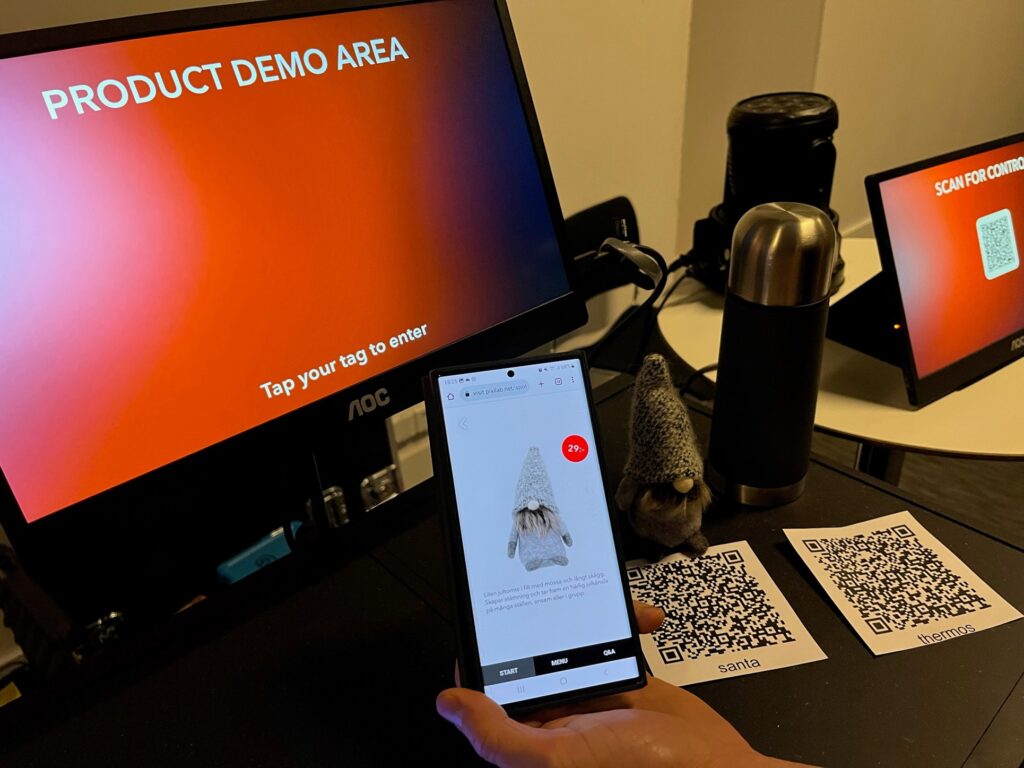
Scanna och fotografera
Med hjälp av den inbyggda kameran i deltagarnas enhet kan QR-koder scannas direkt i VES. När en QR-kod scannas så kan innehållet som syns på deltagarens skärm ändras och olika actions kan utföras. Om deltagaren exempelvis scannar en QR-kod som sitter bredvid en TV-skärm så kan deltagaren på sin egen enhet få upp ett val om vilken film de vill se, och på sin egen touchskärm välja att starta/stoppa denna.
Med den inbyggda kameran kan deltagaren ta en egen profilbild och ladda upp i VES. De kan under ett events gång också löpande skicka in bilder som kan visas i ett stort gemensamt galleri på skärmar i lokalen.
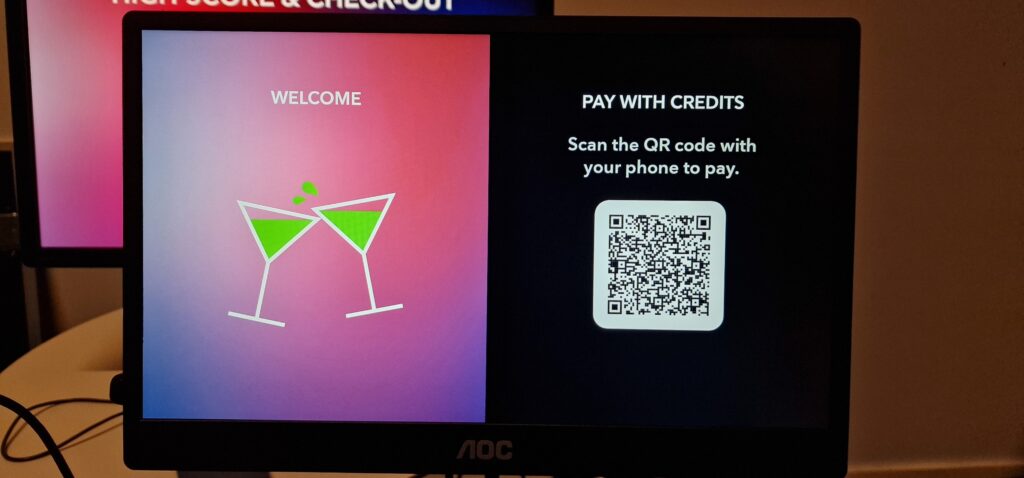
Hantering av information och biljetter
I VES kan all nödvändig information om deltagaren lagras. Förutom personlig information så kan också information om exempelvis gruppindelning och accesser användas, för att exempelvis kunna styra personer vid gruppaktiviteter och entréer till olika platser.
Systemet kan också hantera olika sorters biljetter, exempelvis för mat, dryck och snacks. Biljetterna kan låsas till olika stationer och tidsbegränsas. Du kan också välja att automatiskt ge deltagaren extra biljetter om de utför olika actions, exempelvis besöker olika platser, scannar olika QR-koder eller deltar i aktiviteter.
Poäng och gamification
Gör ditt event roligare med gamification. I VES kan deltagaren samla på sig poäng för olika actions. Poängen kan användas för statistik, tävlingar eller för betalning vid olika stationer. Du som arrangör styr vilka actions deltagaren skall få poäng för och hur mycket poäng de skall få. En action kan exempelvis vara att besöka ett visst rum, att scanna en QR-kod eller att delta i en spelaktivitet. All information som finns i VES kan plockas ut och visas på skärmar. Exempelvis aktuellt highscore.
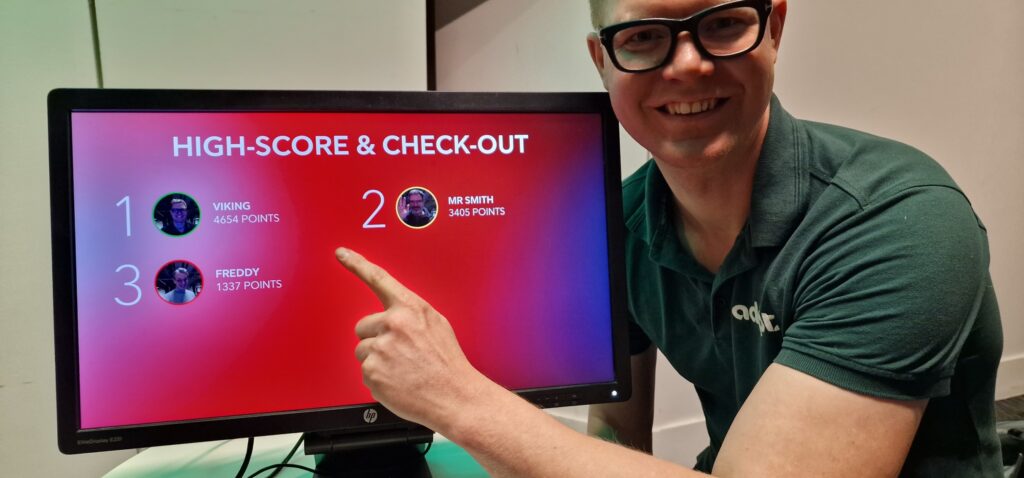
Dela kontaktinformation
Varje besökare får en personlig QR-kod vid registrering. Genom att scanna varandras QR-koder kan du låta dina deltagare dela information med varandra. De kontakter som en deltagare scannat in kan de hela tiden se i sin profil på skärmen på den registrerade enheten. Kontakterna kan också mailas ut från VES till valfri email.
Spara ned och skicka ut information
All information som finns lagrad i en deltagares profil kan skickas ut från VES på olika sätt, exempelvis till en resultatskärm, som en bild eller som ett email. Information kan exempelvis vara statistik om ankomst, tid på olika platser, seminarierum man deltagit i, vilka kontakter man scannat, vilka produkter som man läst mer om, vilka spel man deltagit i, antal besök i baren, och naturligtvis highscore…

Kontroll, styrning och interaktivitet
Med VES kan du låta dina deltagare få kontroll över olika saker under ett event. Genom att scanna en QR-kod eller sitt personliga kort kan deras mobila enhet bli en kontrollpanel som kan styra ljud, ljus, bild och funktioner. De kan exempelvis styra vilken musik som spelas, vilken färg ett rum skall ha eller vilken film som skall visas på en skärm. De kan också välja exempelvis språk för text och ljud på en film (om den finns i olika versioner) eller starta och stoppa olika funktioner.

Direktkontakt med arrangören
På ett event är det viktigt att dina gäster snabbt och enkelt kan komma i kontakt med rätt person om de har frågor eller behöver hjälp. I VES finns därför en chattfunktion som deltagarna kan använda för att få kontakt med er helpdesk.